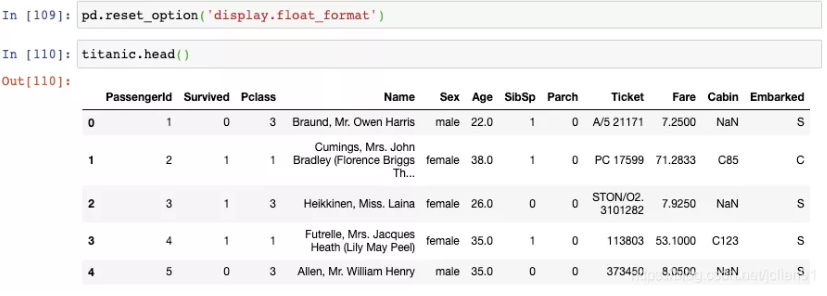Pandas set_option
pandas.set_option(pat, value) = <pandas._config.config.CallableDynamicDoc object>
设置指定选项的值。
set_option需要两个参数,并将该值设置为指定的参数值,如下所示:
参数
display.max_categories :int
This sets the maximum number of categories pandas should output when printing out a Categorical or a Series of dtype “category”. [default: 8] [currently: 8]
display.max_columns :int
显示的最大列数
display.max_rows :int
显示的最大行数
display.min_rows :int
display.precision : int
Floating point output precision (number of significant digits). This is only a suggestion [default: 6] [currently: 6] 设置十进制数显示的精度
display.float_format :callable
设置浮点数显示的格式
- display.max_colwidth :int or None 显示最大列宽设置
用pandas展示数据输出时列名不能对齐
列名用了中文的缘故,设置pandas的参数即可,代码如下:
import pandas as pd
#这两个参数的默认设置都是False
pd.set_option('display.unicode.ambiguous_as_wide', True)
pd.set_option('display.unicode.east_asian_width', True)
pd.set_option("display.max_rows",80)
pd.set_option("display.max_columns",32)
设置浮点数显示的精度
你也可以重置任何一个选项为其默认值:
对于其它的选项也是类似的使用方法。